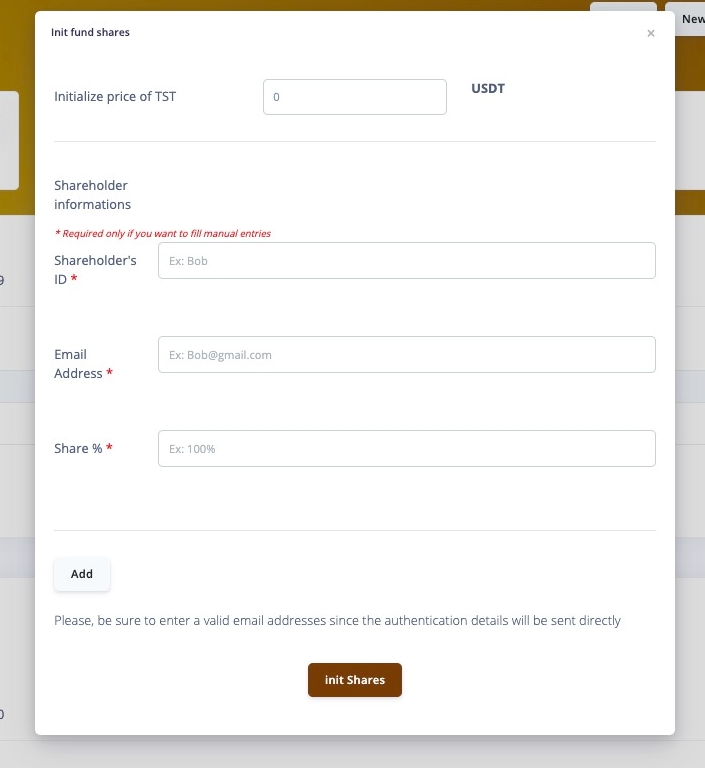How to init a new fund
The first step of the manager's journey on Nest Egg is to initiate a new fund. For this purpose a step by step process is available by clicking on “New fund” on the menu in the top right-hand corner of the window. Throughout the process managers will be asked to enter the main fund information (name, token name, reporting currencies, etc.) and fund asset balance information (manual entries and / or read-only API key for exchange balances).
After this process, on the left-side menu bar, managers should see portfolio data on the “Portfolio” view along with their manual and sync balances on the “Balances” view.
Last updated